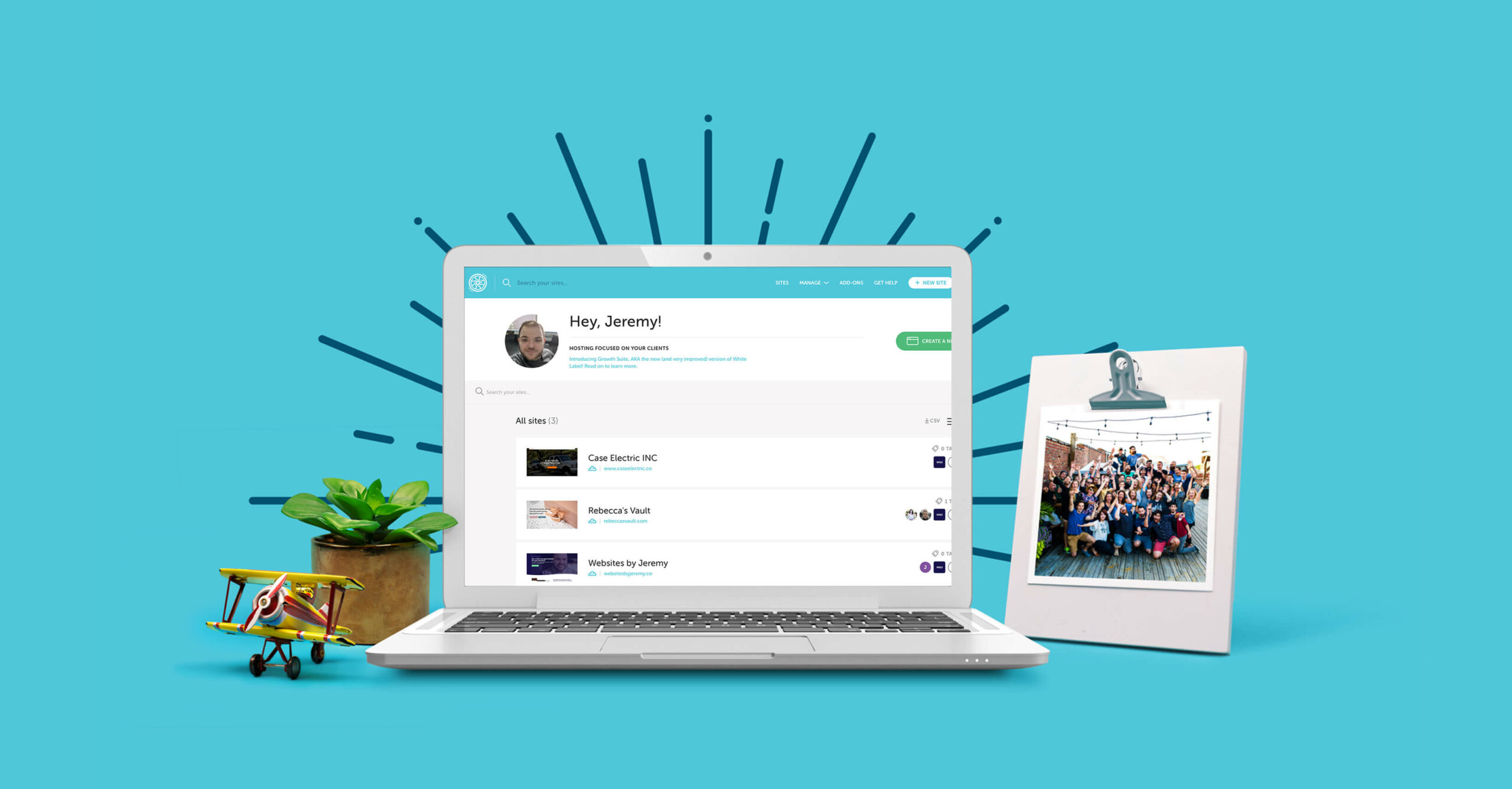Web hosting is one of those things… you don’t want to pay for the good stuff until you need it. Well, I’m here to tell you that you need it. There are a bajillion web hosting companies out there that claim to offer the fastest, cheapest, and most secure hosting environment. There are even companies that give out hosting for FREE. But like most things in life, you’re getting what you pay for.
WordPress is awesome in many ways, but even awesome things have drawbacks. The drawbacks of WordPress come alive with crappy hosting. Most web hosting companies know this and charge a premium for the features that your WordPress website needs to function properly.
What should I look for in a web host?
Speed
Budget web hosts usually cram a lot of websites onto a single server. When you have a lot of database-driven websites like WordPress on a low-tier server, the limited resources struggle to meet the demand and everyone’s websites will be painfully slow. What’s even more dangerous with these types of hosting companies is that if one site gets hacked and becomes infected with malware, all of the other sites on the same server can also be affected.
Premium web hosting companies, on the other hand, do not overload their servers and they usually offer more resources for your website to make sure it runs full speed ahead. The hosting company that I use separates everyone’s websites and gives them dedicated resources. This means that if one site gets hacked, yours will not be affected and you also aren’t competing for your share of resources from the server.
Updates
Your website needs to be updated at a minimum of once per week to keep things safe and running smoothly. Your theme, plugins, and WordPress itself are popular targets for hackers and malware bots, so keeping everything up-to-date will help prevent these from infiltrating your website and causing chaos for you and your customers.
The thing about WordPress is that they publish their “release notes” for every update. This is basically an outline of everything that they’ve fixed with the update, including any security vulnerabilities and plugin incompatibilities. Since this information is public, any hacker can see what security vulnerabilities exist for previous versions of WordPress. They can then find ways to exploit those vulnerabilities and attack websites that haven’t updated to the latest version.
You’ll want to use a web host who keeps their software updated and can automatically update your version of WordPress if it becomes too out of date. While it’s not a great idea to let your host blindly update the software and plugins on your site, it’s better than leaving your site vulnerable for weeks or months if you’ve forgotten to keep things updated. The really good web hosts will let you know that there is an update. Then, they’ll give you a few weeks to update things yourself before they force the update on you. Of course, if you’re on my Website Care Plan, all of your site’s software and plugins are kept up-to-date for you on a weekly basis.
Backups
While most web hosting companies provide backups, not many will back up your site before updating WordPress or any of your plugins. Sometimes, updates break the functionality or design of your website, so having a backup on hand is critical to prevent data loss.
I use a WordPress optimized web host that offers free automated daily backups. When I’m updating my website and any of my client’s websites, I always take a manual backup beforehand to make sure I don’t lose any data should something break. So it’s important that your web host offers daily backups and a way for you to backup and restore your site on-demand when you need to.
Don’t get caught with a web host who doesn’t provide regular backups and a way to restore them should you need to.
Support
You are going to have issues with your website at some point, and most often, these issues are caused by something out of whack with your hosting account. You’d be surprised by how easy it can be to completely break your site by tinkering with your hosting account.
One misconfigured setting and your site can go completely offline.
A lot of the budget hosts offer support via email, phone, and maybe live chat. The problem with these companies is that they have so many customers that you can find yourself waiting for hours just to get ahold of someone. And if you do manage to get through quickly, you’ll find that the person on the other end of the line may not be that skilled with WordPress. After all, these companies host many types of websites, not just WordPress.
I host my website and my client’s websites with a company that only works with WordPress. Their support team is well versed in WordPress and they have really excellent response times. Of course, I pay more for my hosting plan, but the benefits are well worth the investment. Imagine if you were looking for a web designer, found me on Google, and couldn’t pull up my website because of bad hosting. I don’t think I’d be getting any new business that way.
Jeremy’s recommended web host
I host most of my websites with Flywheel. They only work with WordPress and they’re really good at solving complicated WordPress issues. You get dedicated resources so your site isn’t affected by others on the same server, a free SSL certificate, and a WordPress optimized platform for the best performance and security.
If you’re on my Website Care Plan with the hosting addon, you’ll already be familiar with Flywheel and have access to your hosting account. Having your own access to your site’s files and the database is extremely important, even if you are on a website care plan or maintenance plan. Otherwise, you could find yourself locked out of your website and at the mercy of whoever is managing the site on your behalf.
Runner-up
SiteGround – Siteground offers full-service WordPress hosting backed by great customer support. I originally started with them but migrated over to Flywheel because they offer better optimization and dedicated resources on their plans. Nevertheless, SiteGround is a reputable web host and is definitely worth checking out.